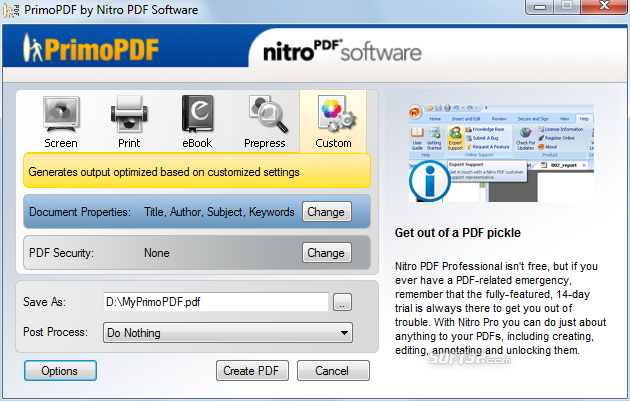PrimoPDF 5.1.0.2
PrimoPDF 5.1.0.2
PrimoPDF is the #1 free web software for creating 100% industry-standard PDF files. Simple to use and free of annoying ads, converting files to PDF has never been easier!
Last update
1 Apr. 2016
Licence
Free
OS Support
Windows 2000, Windows 8
Downloads
Total: 250,877 | Last week: 17
Ranking
#12 in
Applications
Publisher
Nitro Pdf Software
Screenshots of PrimoPDF
PrimoPDF Editor's Review
Just in case you didn’t know, PDF stands for Portable Document Format, and it is a file format created by Adobe back in 1993. The goal of this file format is to make a certain document look the same, no matter what hardware, operating system, or software the user is using to view it. In other words, the content must look and behave the same, independent of the technical environment.Wouldn’t it be nice to have an easy way of creating PDF files from any application, and for free? Well, PrimoPDF can do that for you! It is very easy to set up, and even easier to use. Of course, there is always the Adobe-way, but PrimoPDF is more user-friendly, and it’s free. Actually, for the average user, PrimoPDF might pack more features than most people will ever use.
Let’s have a look at what PrimoPDF is good for: first of all, it is easy to set up; after downloading the installer, a simple setup wizard will guide you through, just make sure you have administrative privileges. PrimoPDF works like many of these types of software, by creating a virtual printer called “PrimoPDF”, that will appear in your “Devices and Printers” area of the Control Panel. So, whenever you want to create a PDF file, all you have to do is print from your application to that specific printer, and from there on, a dialog box will appear so you can choose several security aspects of your PDF file, as well as some quality settings.
Briefly said, PrimoPDF can create PDF files from more than 300 file types, from your “classic” Microsoft Word, to even Photoshop and AutoCAD. Any application that can send the document to be printed on the PrimoPDF virtual printer, will have its content saved as a PDF file.
Another very useful thing is that you can choose between several uses of the resulted PDF file, such as online viewing, eBooks, office printing and pre-press. This means you can easily choose the quality level without technical hassle. Yet another useful feature is that you can protect your PDF file with a password, and you can limit the ability to copy from, or print the PDF file you are creating. You can also choose what to do after the file is created, and have it automatically opened for viewing, to make sure it has been generated successfully.
Pluses: PrimoPDF is free, and works with almost any application, so you can get PDF files from almost any contents. Also, you can easily change PDF Document Properties and PDF Security.
Drawbacks / flaws:
In conclusion: PrimoPDF is free, easy to install, easy to use, works with Windows 7 and Vista, and it is probably the best alternative to paid solutions for creating PDF files, so get some documents ready, so give it a try!
version reviewed: 5.0.0.9
PrimoPDF Publisher's Description
PrimoPDF is the #1 free web software for creating 100% industry-standard PDF files. Simple to use and free of annoying ads, converting files to PDF has never been easier! Create PDF files from 300+ file types. Make PDF documents for different uses, including online viewing, eBooks, office printing, and prepress (high-end printing). Combine PDF files...
Read moreOther Languages
Look for Similar Items by Category
Feedback
- If you need help or have a question, contact us
- Would you like to update this product info?
- Is there any feedback you would like to provide? Click here
Popular Downloads
-
 Kundli
4.5
Kundli
4.5
-
 Grand Auto Adventure
1.0
Grand Auto Adventure
1.0
-
 Cool Edit Pro
2.1.3097.0
Cool Edit Pro
2.1.3097.0
-
 Cheat Engine
6.8.1
Cheat Engine
6.8.1
-
 Macromedia Flash 8
8.0
Macromedia Flash 8
8.0
-
 Hill Climb Racing
1.0
Hill Climb Racing
1.0
-
 Tom VPN
2.2.8
Tom VPN
2.2.8
-
 Grand Theft Auto: Vice City
1.0
Grand Theft Auto: Vice City
1.0
-
 Auto-Tune Evo VST
6.0.9.2
Auto-Tune Evo VST
6.0.9.2
-
 Grand Theft Auto IV Patch...
1.0.1.0
Grand Theft Auto IV Patch...
1.0.1.0
-
 Vector on PC
1.0
Vector on PC
1.0
-
 Netcut
2.1.4
Netcut
2.1.4
-
 Zuma Deluxe
1.0
Zuma Deluxe
1.0
-
 Windows XP Service Pack 3
Build...
Windows XP Service Pack 3
Build...
-
 Microsoft Office 2010
Service...
Microsoft Office 2010
Service...
-
 Ulead Video Studio Plus
11
Ulead Video Studio Plus
11
-
 Horizon
2.9.0.0
Horizon
2.9.0.0
-
 Iggle Pop
1.0
Iggle Pop
1.0
-
 C-Free
5.0
C-Free
5.0
-
 Minecraft
1.10.2
Minecraft
1.10.2